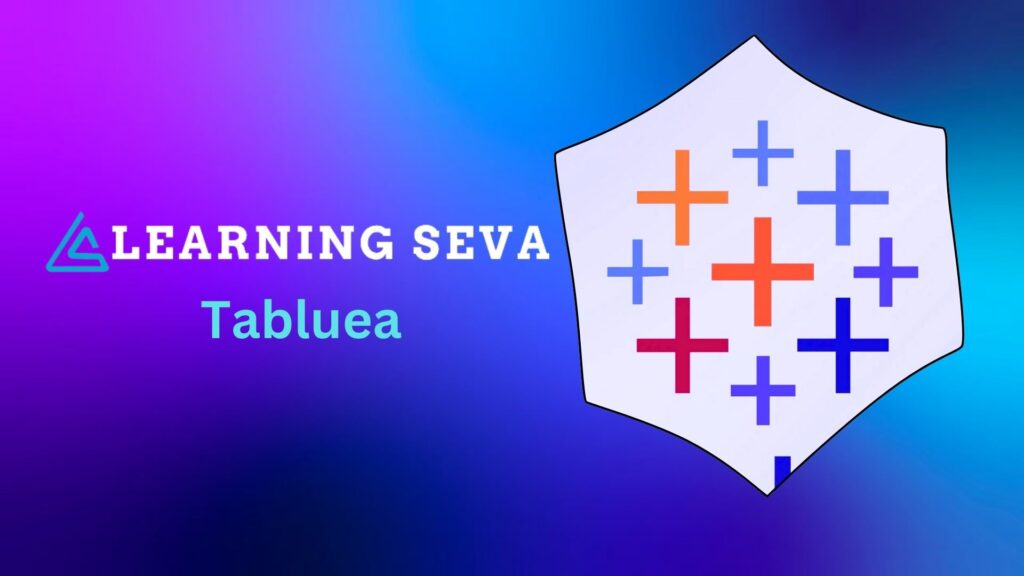In today’s data-driven world, professionals often find themselves debating the merits of various data analysis tools. Tableau vs Excel differences is a topic that resonates with many, especially those looking to enhance their analytical capabilities. Both tools have their unique strengths and weaknesses, and understanding these can significantly impact your data handling efficiency. This post will explore the key differences between Tableau and Excel, helping you choose the right tool for your needs.
Tableau vs Excel Differences
To appreciate the Tableau vs Excel differences, it’s essential to understand the context in which each tool operates. Microsoft Excel has long been a staple in business environments for data manipulation and analysis. It offers users the ability to create spreadsheets, perform calculations, and visualize data through charts and graphs. However, it has limitations when it comes to handling large datasets and providing interactive visualizations.On the other hand, Tableau is designed specifically for data visualization and business intelligence. It allows users to connect to various data sources, create interactive dashboards, and share insights across teams. The importance of this distinction cannot be overstated; as businesses increasingly rely on data-driven decision-making, the need for robust visualization tools becomes paramount.
Key Differences
- Data Handling Capacity:
- Excel: Generally struggles with large datasets (over a million rows).
- Tableau: Can handle millions of rows efficiently without performance degradation.
- Visualization:
- Excel: Offers basic charting capabilities but lacks advanced visualization options.
- Tableau: Provides a wide array of visualization techniques, including interactive dashboards.
- User Interface:
- Excel: Familiar grid layout but can become cluttered with complex formulas.
- Tableau: Intuitive drag-and-drop interface designed for ease of use in creating visualizations.
- Collaboration:
- Excel: Limited collaboration features; sharing often involves sending files back and forth.
- Tableau: Designed for sharing insights through online dashboards that can be accessed by multiple users simultaneously.
- Learning Curve:
- Excel: Many users are already familiar with its functionalities.
- Tableau: Requires some training but offers powerful capabilities once mastered.
Understanding these differences helps users make informed decisions about which tool best suits their analytical needs.
How Learning Seva Foundation Can Help
The Tableau vs Excel differences debate highlights the need for effective training in both tools. Learning Seva Foundation offers high-value courses at low prices, focusing on empowering individuals below the poverty line with essential skills in data analysis and visualization. Our courses are designed to provide participants with hands-on experience using both Tableau and Excel, ensuring they are well-equipped to tackle real-world data challenges.
Unique Value Proposition
- Expert-Led Courses: Our instructors are industry professionals who bring real-world experience to the classroom.
- Affordability: We believe that quality education should be accessible to everyone.
- Future-Ready Skills: Participants will gain skills that are in high demand across various industries.
Real-World Success Stories
Many individuals have transformed their careers through our programs:
- Improved Job Prospects: Graduates have reported securing jobs in data analysis roles within months of completing our courses.
- Skill Enhancement: Participants have successfully applied their new skills in their current jobs, leading to promotions and increased responsibilities.
- Community Impact: By equipping individuals with these skills, we contribute to uplifting entire communities from poverty.
Who Will Benefit from This Knowledge?
Understanding the Tableau vs Excel differences is crucial for various professionals:
- Data Analysts: Those looking to enhance their analytical capabilities will find value in mastering both tools.
- Business Professionals: Individuals in marketing, finance, or operations can leverage these skills for better decision-making.
- Students and Job Seekers: Learning these tools opens up numerous career opportunities in a competitive job market.
By investing in education through Learning Seva Foundation, participants can expect not only personal growth but also a positive impact on their communities as they apply their knowledge in meaningful ways.
Call-to-Action
Don’t miss out on this opportunity to enhance your skills! Visit learningseva.com today to explore our affordable courses on Tableau and Excel. Sign up now and take advantage of our limited-time scholarship opportunities designed to empower you towards a brighter future!