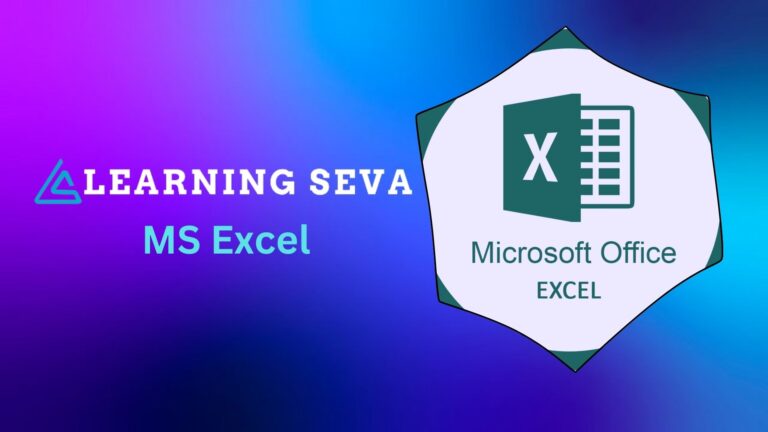Mastering .NET Development: A Complete Guide for Aspiring Developers

About Course
The .NET course is designed to provide a comprehensive understanding of the .NET Framework, a software development platform created by Microsoft for building and running applications on Windows. This course is suitable for beginners and experienced developers who want to enhance their skills in developing web, desktop, and mobile applications using .NET technologies.Participants will learn about the architecture of the .NET Framework, including its components such as the Common Language Runtime (CLR) and the .NET Framework Class Library (FCL). The course emphasizes practical applications, enabling learners to implement their knowledge through hands-on projects.
Description
This course covers various aspects of .NET development, from basic concepts to advanced features. Students will engage in practical exercises and projects that reinforce learning and facilitate real-world application.Key topics include:
- Introduction to .NET Framework: Understanding the framework’s history, installation, and setup.
- Common Language Runtime (CLR): Learning how the CLR manages code execution, memory management, and exception handling.
- Framework Class Library (FCL): Utilizing a rich collection of libraries for common programming tasks.
- ASP.NET: Developing web applications using ASP.NET MVC and Web API.
- ADO.NET: Connecting to databases and performing data operations.
- Windows Presentation Foundation (WPF): Creating rich desktop applications with modern user interfaces.
- Entity Framework: Implementing Object-Relational Mapping (ORM) for data access.
What Will I Learn?
- Good Work: Master the fundamentals of C programming for effective software development.
- Stage Fear: Gain confidence in tackling complex challenges.
- Talk: Develop skills to communicate concepts clearly.
- 5 PLUS Year Industry Experience: Learn from industry experts with real-world applications.
FAQs
.NET is a free, open-source developer platform created by Microsoft for building various types of applications, including web, mobile, desktop, and cloud-based applications. It supports multiple programming languages, including C#, F#, and Visual Basic.
Key features include:
- Cross-platform: .NET applications can run on Windows, macOS, and Linux.
- Rich library support: A vast library of pre-built functions and tools for developers.
- Language interoperability: Allows different languages to work together seamlessly.
- Robust security features: Built-in security protocols to protect applications.
- Scalability: Suitable for small applications to large enterprise solutions.
ASP.NET is a framework within the .NET ecosystem specifically designed for building web applications and services. It provides tools and libraries for developing dynamic web pages and APIs.
The .NET Framework is the original version that runs only on Windows, while .NET Core is a cross-platform version that allows developers to build applications that can run on Windows, macOS, and Linux.
You can install .NET by downloading the installer from the official .NET website and following the installation instructions for your operating system.
You can create a new application using the command line with the following command:
dotnet new console -n MyApp
You can use several languages with .NET, including C#, F#, and Visual Basic. C# is the most commonly used language in the .NET ecosystem.
MVC (Model-View-Controller) is an architectural pattern used in ASP.NET to separate application logic into three interconnected components:
- Model: Represents the data and business logic.
- View: Displays data to the user.
- Controller: Handles user input and interactions.
You can connect to databases using Entity Framework or ADO.NET. For example, using Entity Framework:
using (var context = new MyDbContext()) { var data = context.MyEntities.ToList(); }
.NET includes built-in security features such as authentication and authorization mechanisms, data protection APIs, and secure communication protocols like HTTPS.
You can test your application using testing frameworks like MSTest, NUnit, or xUnit to write unit tests and integration tests.
You can deploy a .NET application using various methods such as publishing to IIS (Internet Information Services), deploying to cloud services like Azure, or containerizing your application with Docker.
Performance can be optimized by:
- Using asynchronous programming to improve responsiveness.
- Minimizing memory usage.
- Utilizing caching strategies.
- Profiling your application to identify bottlenecks.
Yes! You can create RESTful APIs using ASP.NET Core by defining controllers that respond to HTTP requests with JSON data.
Middleware is software that is assembled into an application pipeline to handle requests and responses. Each component can process requests before passing them to the next component in the pipeline.
Yes! Dependency injection is built into ASP.NET Core, allowing you to manage dependencies efficiently throughout your application.
Yes! The .NET community is active with numerous forums, GitHub repositories, and user groups where developers can seek help or share knowledge.
Resources include:
- Official documentation at docs.microsoft.com
- Online courses on platforms like uptaught.com
- Tutorials on websites like Microsoft Learn and freeCodeCamp
Common issues include understanding the framework’s architecture, managing dependencies, configuring settings properly, and debugging errors effectively.
Yes! You can extend functionality by creating custom libraries or using third-party packages available through NuGet.
A course by
Material Includes
- Material 1
- Material 2
- Material 3
Requirements
- Laptop
- Good Internet Connection
- Graduated
- 1 Year Industry Experience