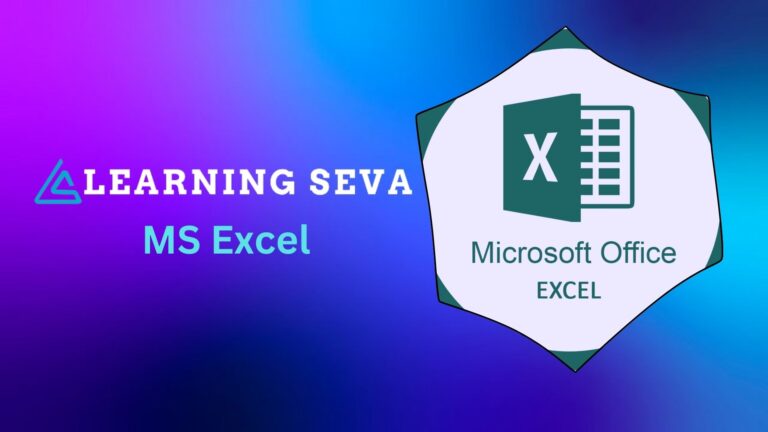The Fast and Flexible PHP Framework CodeIgniter for Web Development

About Course
The CodeIgniter course is designed to provide a comprehensive understanding of CodeIgniter, a powerful PHP framework that follows the Model-View-Controller (MVC) architectural pattern. This course is suitable for beginners and experienced developers who want to build dynamic web applications efficiently.Participants will learn how to leverage CodeIgniter’s features to create robust applications with minimal code. The course emphasizes practical applications, allowing learners to implement their knowledge through hands-on projects.
Description
This course covers various aspects of CodeIgniter development, from basic concepts to advanced features. Students will engage in practical exercises and projects that reinforce learning and facilitate real-world application.Key topics include:
- Introduction to CodeIgniter: Understanding the framework’s history, installation, and setup.
- MVC Architecture: Learning the structure of Model, View, and Controller components.
- Routing: Defining URL routes and handling requests effectively.
- Database Integration: Using CodeIgniter’s built-in libraries for database operations.
- Form Handling: Managing user input through forms and implementing validation.
- Session Management: Handling user sessions and cookies for authentication.
- Building RESTful APIs: Creating APIs for web services using CodeIgniter’s capabilities.
What Will I Learn?
- Good Work: Master the fundamentals of C programming for effective software development.
- Stage Fear: Gain confidence in tackling complex challenges.
- Talk: Develop skills to communicate concepts clearly.
- 5 PLUS Year Industry Experience: Learn from industry experts with real-world applications.
FAQs
CodeIgniter is an open-source PHP framework designed for building dynamic web applications quickly and efficiently. It follows the Model-View-Controller (MVC) architectural pattern, which separates application logic from presentation.
Key features include:
- Lightweight: The entire framework is around 2MB, making it easy to download and deploy.
- Fast Performance: CodeIgniter is known for its speed, allowing applications to load quickly.
- MVC Architecture: Promotes separation of concerns through models, views, and controllers.
- Built-in Libraries: Offers libraries for common tasks like database management, email sending, and form validation.
- Excellent Documentation: Comprehensive guides and tutorials are available for developers.
You can install CodeIgniter by downloading it from the official website or GitHub repository. After downloading, extract the files to your server or local development environment.
CodeIgniter requires PHP version 5.6 or newer and a web server like Apache or Nginx. It also supports MySQL version 4.1 or newer for database interactions.
To create a new project, download the framework files, place them in your web server’s document root, and configure the config.php file to set your base URL and database settings.
The index.php file serves as the front controller that initializes the framework and handles all incoming requests, routing them to the appropriate controllers.
In MVC:
- Model: Represents the data structure and handles database interactions.
- View: Displays data to the user and presents the user interface.
- Controller: Acts as an intermediary between models and views, processing user requests and returning responses.
Routes are defined in the routes.php file located in the application/config/ directory. You can map URLs to specific controllers and methods using:
$route[‘default_controller’] = ‘welcome’; $route[‘products/(:any)’] = ‘products/view/$1’;
Database connections are configured in database.php located in application/config/. You can set up your database credentials there:
You can handle forms using HTML forms with method POST or GET, along with form validation libraries provided by CodeIgniter:
$this->load->library(‘form_validation’); $this->form_validation->set_rules(‘field_name’, ‘Field Label’, ‘required’);
CodeIgniter includes features like XSS filtering, CSRF protection, input validation, and password hashing to help secure applications against common vulnerabilities.
You can write unit tests using PHPUnit or use built-in testing tools provided by CodeIgniter to ensure your application behaves as expected.
Yes! You can create RESTful APIs by defining routes that respond to different HTTP methods (GET, POST, PUT, DELETE) and returning JSON responses.
Yes! CodeIgniter provides built-in support for caching views and data to improve performance using its caching library.
CodeIgniter manages sessions using its session library, which allows you to store user data across multiple requests:
$this->session->set_userdata(‘key’, ‘value’);
File uploads can be managed using the upload library:
Yes! The CodeIgniter community is active with forums, user groups, and extensive documentation available for developers seeking help or sharing knowledge.
Resources include:
- Official documentation at codeigniter.com
- Online tutorials on platforms like Uptaught and YouTube
- Community forums and blogs dedicated to CodeIgniter development
Common issues include understanding routing, managing dependencies, configuring settings properly, and debugging errors.
Yes! You can extend functionality by creating custom libraries, helpers, or plugins according to your application’s needs.
A course by
Material Includes
- Material 1
- Material 2
- Material 3
Requirements
- Laptop
- Good Internet Connection
- Graduated
- 1 Year Industry Experience